How to Recover Your WordPress Password
Passwords are really essential to user accounts. Even though, there might be an instance where, during your WordPress training, you need to modify your password, or perhaps, you forgot your WordPress password, accidentally. No need to worry, in this article about WordPress training and tutorial, you’ll find out how to retrieve that forgotten password of yours.
Change Your Password
In case that you’re familiar with your current password and you want to change it, all you need to do is follow these steps:
1) In WordPress.org, go to “Personal Settings.”
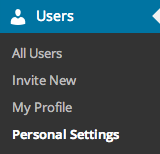
2) Scroll to the bottom of this page until you find “New Password.”
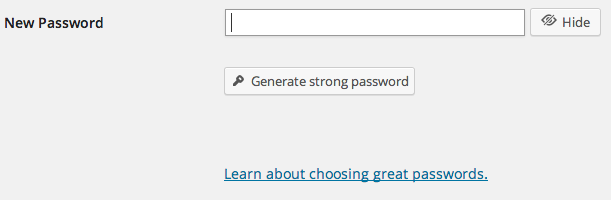
3) Type the password you want to use inside the box provided, or click the password generator.
4) Once you’re done, click “Save Changes.”
5) Your password has been successfully updated!
Lost Password
When it comes to WordPress training, you should also know how to retrieve your lost passwords.
It is very essential to keep your passwords secure and never forget them. However, there might be instances where you’ll accidentally forget a password. These steps will help you reset your forgotten password and be able to access your WordPress account in no time!
1) In WordPress.org, go to “Lost Password Page.”
2) Type in your WordPress.com username, or your registered email into the provided text box.
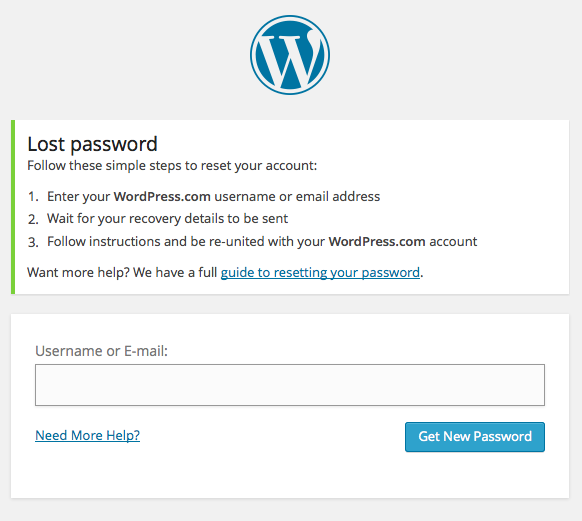
3) Click “Get New Password.”
4) An email will be sent to your Primary Email Address. Likewise, in case you have specified an SMS number, you could also receive an SMS to help you recover your lost password.
Using an email address
1) The email contains a password reset link.
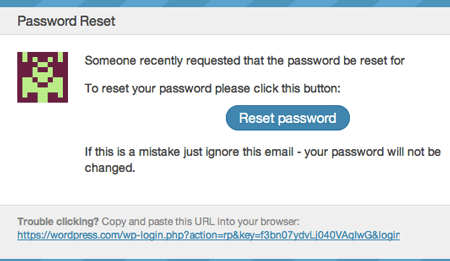
2) Just click the link provided in this email, and you will be brought to a page where you need to enter your new password.
3) Just type your new password and it is all done!
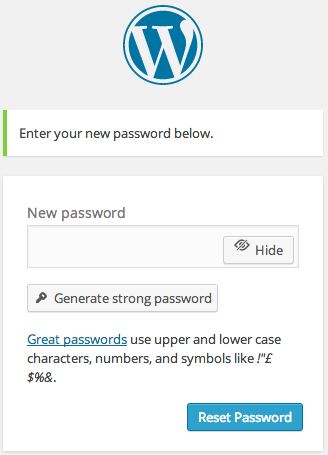
Using an SMS number
1) An SMS short code will be delivered to your SMS number.
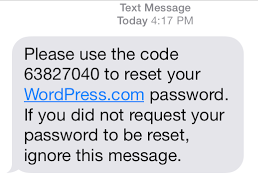
2) Enter this code in the text box.
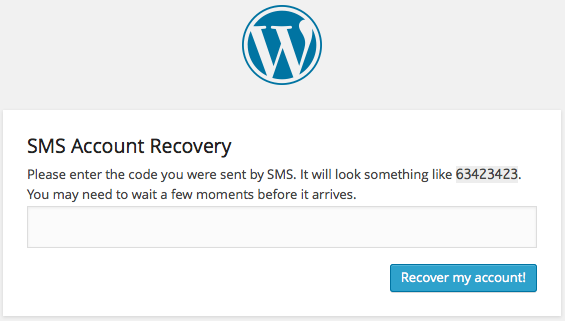
3) You can log in to your account and start using a new password.
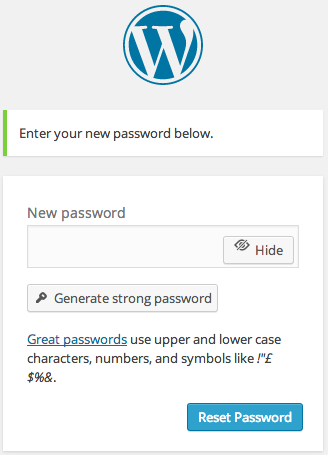
Assisted Account Recovery
What if you have lost access to your primary email address? Or you failed to add an SMS number for recovery? No need to worry. Just click “Need More Help?” on the “Lost Password” page, and you’ll be getting some assistance.
1) Account Information – It will be quite helpful if you can remember your WordPress user name or registered email address. If not, choose ‘I don’t know my registered email’ and enter your blog’s URL.
2) Contact Email- The WordPress support will contact you in order to help you regain access to your blog.
a) Enter your contact email address.
b) Don’t forget to check your spelling
3) Proof of Account Ownership- A variety of information will be used to authenticate your account ownership. As much as possible, provide all the necessary information.
> API Key- Your WordPress welcome email might have an API key for tools such as Akismet. In case that it does, you could supply this API key, and you can access your account once again.
> Paypal Transaction ID- In case that you made a purchase to upgrade your blog, you could use the Paypal Transaction ID given.
> Extra Details- Don’t forget to enter information that might be helpful.
Security
At WordPress.com, security is very important. For one, you’ve dedicated a lot of time and energy to develop your website. Therefore, a strong password will keep your hard work safe. Even though the support handles all of the necessary backups of the content, keeping your log in information confidential will ensure that you’ll never lose control of your online accounts. Likewise, the best way to do this is through using a strong password for your side– which includes password managers that will help you tract your log in information.
Choosing & Using Good Passwords
The most ideal way to come up with a strong password is to utilize a password manager to come up with a random selection of numbers, letters, and symbols. Then, the manager will save that password in an encrypted database. It’ll be automatically entered in the log in forms for you, no need to memorize them. Moreover, you could also use a passphrase which is similar to a password however is made of multiple words instead. Passphrases are hard to guess, but it is quite easy to remember. Also, they will take a bit longer to type, but you will be guaranteed that you are always secured.