How to Transfer Content from Blogger to WordPress
Many bloggers start out with an urge to write without a clear idea of their options when it comes to content management. They usually choose a platform like Blogger, and it works fine for them – for a while at least. However, after some time they frequently find themselves pushing against the limits of the Blogger’s capabilities and wanting to get more control of the experience they provide to their visitors.
That said, there are several reasons why you may opt for WordPress over dull Blogger:
– WordPress has more flexibility and plug-ins. There are thousands of free WordPress plugins that can add a million different features to your website, from photo galleries to SEO optimization plugins.
– Google can delete your Blogger blog any time and you would not be able to do anything about it. As you own the content, you have complete control over your website. In other words, when your website is hosted on Blogger, they have the control your content.
– Your website will not be blocked in schools
– You can design your blog the way you want. There is also a wide selection of templates.
Since you own the template, you can edit your favorite template with ease.
The only drawback that you might come across is that you have to set the categories all over again. However, if your old and new blogs have same category settings, you do not have to worry as WordPress will map each new imported posts to their corresponding categories. Moving Blogger blog to WordPress platform is easy and you will not need WordPress training to complete this task. Convinced yet? Let’s get started.
Preparation
In the first place, it is best to prepare just in case something goes wrong. That said, it is best to export your blog so you can have a back up. In order to back up your Blogger blog, log on to your Blogger dashboard and follow the following path: Dashboard > Settings > Other > Blog Tools > Export.
The second thing you need to do is to log on your hosting account, where the WordPress blog will be hosted, and add your domain in your cpanel. Install a fresh, new WordPress on your cpanel. Install it with a www prefix as Bloggers uses a www. After the WordPress installation is finished, you can see your blog on the WordPress platform.
Migration process
After you have successfully installed the WordPress platform on your new domain, log in to your dashboard. To help you out, you need to type www.yournewblog.com/wp-admin in the browser URL bar in order to access the dashboard.
Now, you need to install the Blogger Importer plugin.
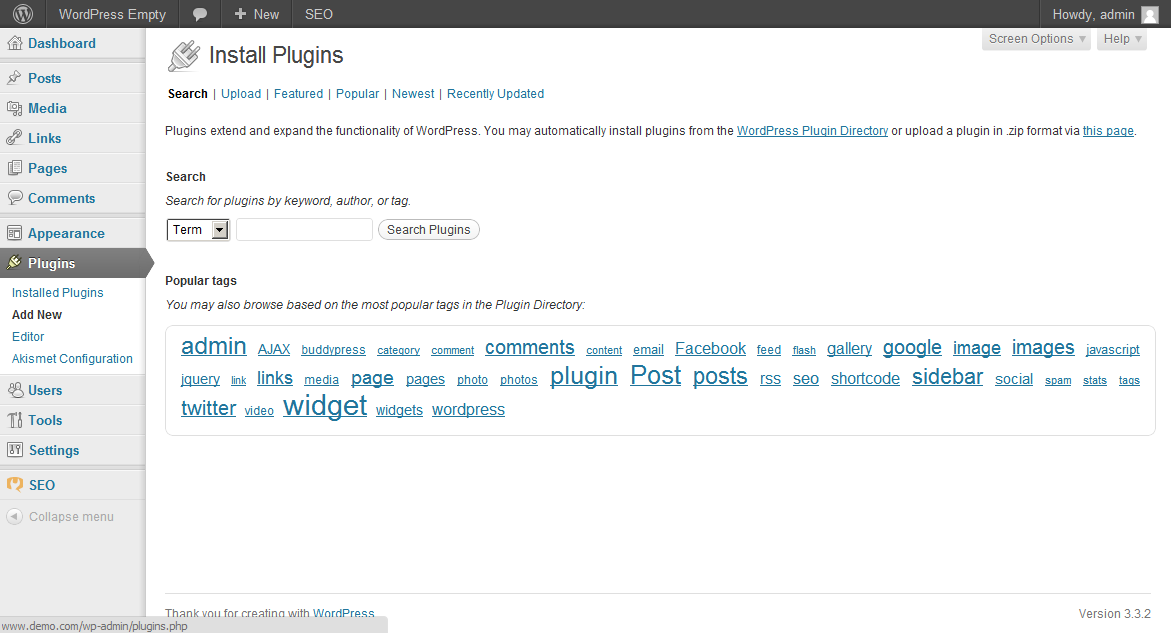
Simply, on the left sidebar in your administrator dashboard look for Plugins menu. Click on Plugins > Add new and in the search bar type in “Blogger Importer”.
Install and activate the plugin.
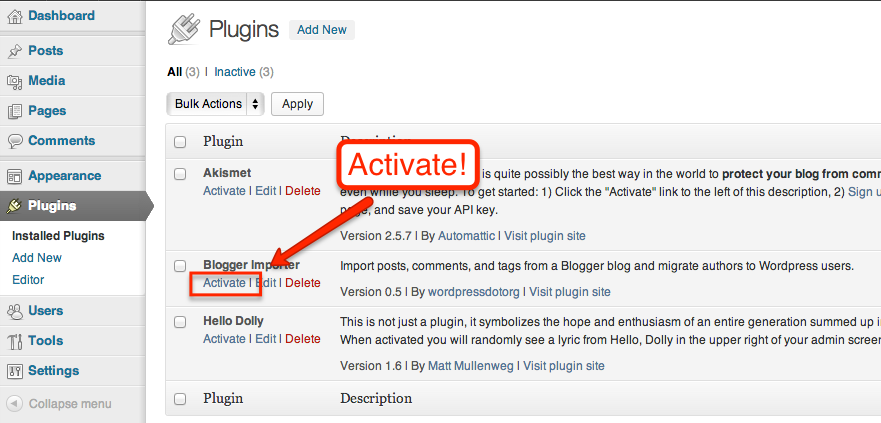
If you didn’t activate the plugin during the install, make sure the Blogger Importer plugin is activated this time. You can do this from the sidebar. Just go to Plugins > Installed plugins and click the Activate button under the plugin’s name.
The plugin is now located under the Tools menu.
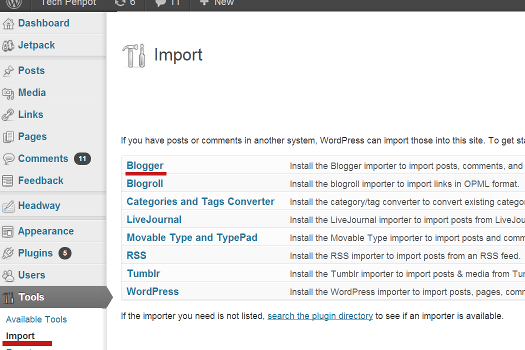
Follow the path Tools > Import and in the main window click on Blogger. Now, you will be asked to authorize your Blogger blog in order to be able to move the data (think: posts, images, files…).
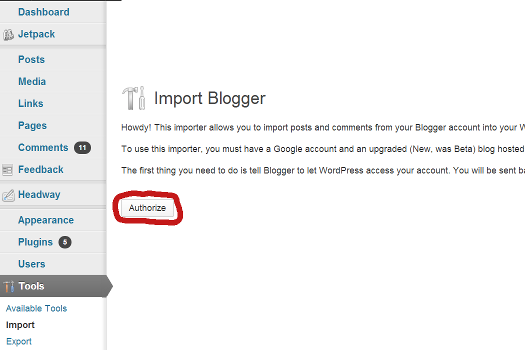
Make sure that your Blogger account is logged in. Authorize the transfer by choosing the blog that you want to important. Wait a bit.

And now, you are done!
Fine tuning your blog
Of course, you may want to apply some changes to your new WordPress blog.
For example, you might want to convert some of your Blogger tags into WordPress categories. Go to this path Import > Categories and Tags Converter and choose the tags you want to convert.
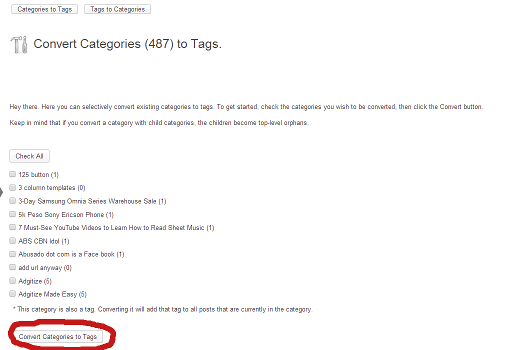
Additionally, you might want to change the permalink structure. As Blogger uses .html, you may want to change it to standard WordPress links.
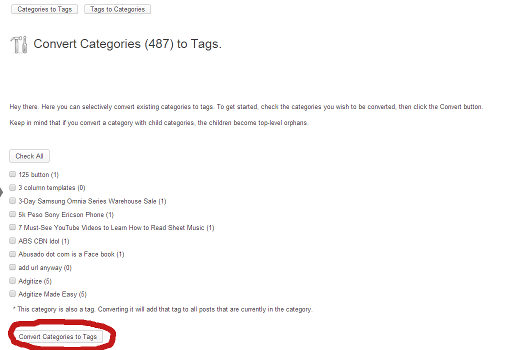
Under Settings menu, select Permalinks and then choose the “Custom Structure” radio button. Paste in the text bar next to the radio button this piece of text: /%year%/%monthnum%/%postname%.html
Congratulations! You have migrated and fine-tuned your content on your new WordPress blog.