How to Upgrade WordPress and Themes
According to WordPress training providers automatic up gradation of WordPress and themes is important due to a number of advantages including easy support, safer up gradation, less chance of hacking and customers’ satisfaction.
Automatic Up Gradation of WordPress
Sometimes it becomes difficult to upgrade or update WordPress and plugins into a new version without disclosing the information of your FTP connetion. It is one of the problems for which WordPress system may not be able to write directly on your wp-content folder.
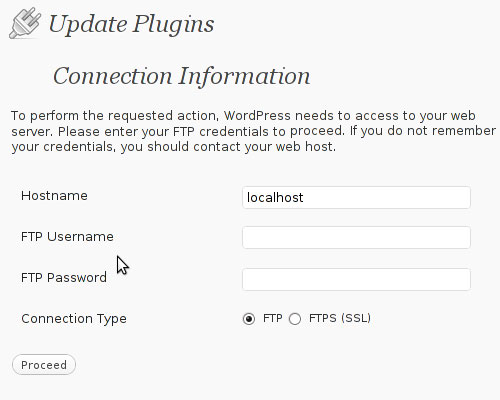
According to WordPress Training in Singapore this problem can be resolved by defining the details of FTP in your wp-config.php file so that it is remembered by WordPress or else you may write access to your /wp-content folder with WordPress by accessing the root file of the FTP and, instead of the default 755 and 644 changing, the CHMOD permission of folder file to 775.
Defining the constants of FS_METHOD in your wp-config.php file is another easier way to deal this problem. This method allows automatically updates your WordPress files with the help of a one line code by surpassing various recurring prompts of WordPress.
Steps for Automatic Upgradation of WordPress
Open the wp-config.php file: To upgrade WordPress automatically you will have to open the wp-config.php file from the root folder of your WordPress by accessing this file from the installer folder of your WordPress. You can locate the file at wordpress/wp-config.php from the installer folder of your WordPress.
Insertion of FS_METHOD: Now you will have to paste the following code just below every other line of code on your ‘wp-config.php’ file.
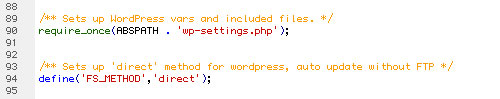
Save and upload the file: You may proceed to upload the file, after pasting the one line code on it, to the root folder of your WordPress on your server to make it work correctly. You can also use your host control panel to upload your file directly on your server.
Thus your WordPress can be automatically upgraded by implementing this direct method, without disclosing the information of your FTP connection. You have to deal with FTP problem only if your WordPress has permission or ownership issues or you are using a shared hosting for this purpose.
According to WordPress training WordPress theme can be upgraded through a number of methods depending upon the need of the situation but these days they are popularly upgraded through automatic method due to ease and safety reasons. But before using any of the methods for upgradation of WordPress theme you should first of all save the backup of your current theme and database to use them in future, in case of failure of the method.
Though it is easy to upgrade WordPress themes automatically but still this method is not commonly used for this purpose. The ease of this method can be easily recognized if you are using default WordPress themes such as Twenty Ten or Twenty Eleven as they can be upgraded just by one click. The automatic one-click upgradation method is also used for upgrading some of the premium themes but still it is not commonly used. One can easily recognize the ease of this process as you get the thing done only by one click of your mouse.
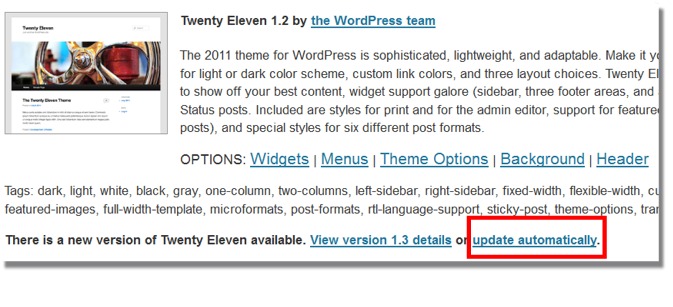
In order to upgrade a new WordPress theme by any of the methods you are still required to upload its latest version. But your attempt to upload the new version of a theme already existing, through the theme section in the admin area, on your server then you may get following message due to the failure of your attempt.
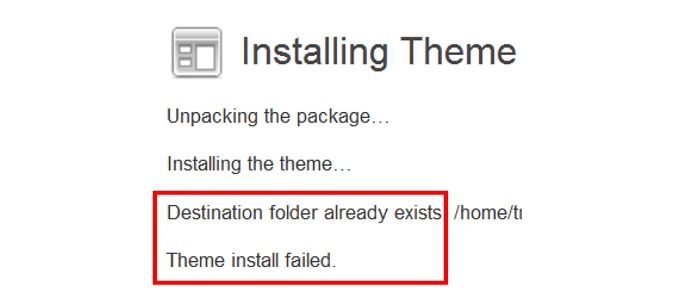
This failure problem can be resolved in two manners:
Firstly by simply deleting the old theme before uploading its new version, after saving its backup on your system to use again in case of failure, and then attempt its uploading. Secondly before uploading the new version of the old theme already existing on your server, if you do not want to delete it, you can rename it and upload it uninterruptedly.
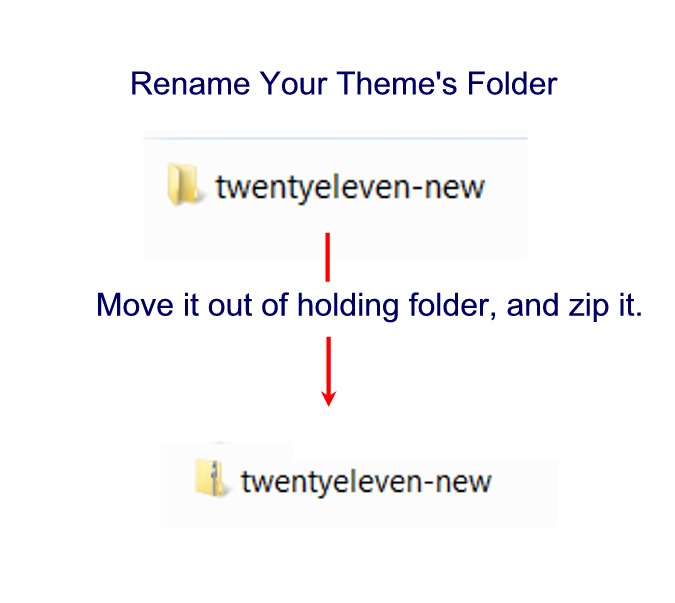
In this way while uploading the wrodPress theme automatically through the second method you will have two different versions of the theme with same name.
Thus according to WordPress training in Singapore WordPress and themes can be easily upgraded automatically through the methods stated above.