How to Search and Install Free WordPress Themes?
How to Search and Install Free Themes from WordPress Backend
If you choose to use a free theme then you have an option to search the theme from your backend itself (you can always google and download the zip file and upload it manually as described later). Here are the steps to follow to search and install free themes:
- Go to Appearance —-> Themes. Click on “Add New” at the top.
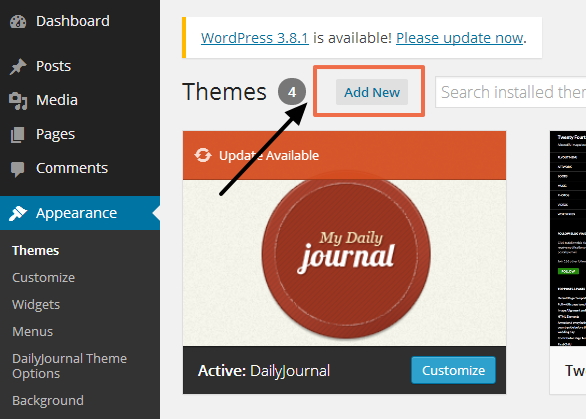
- In the search box type the keyword of theme you are looking for and filter the choices as per your needs.
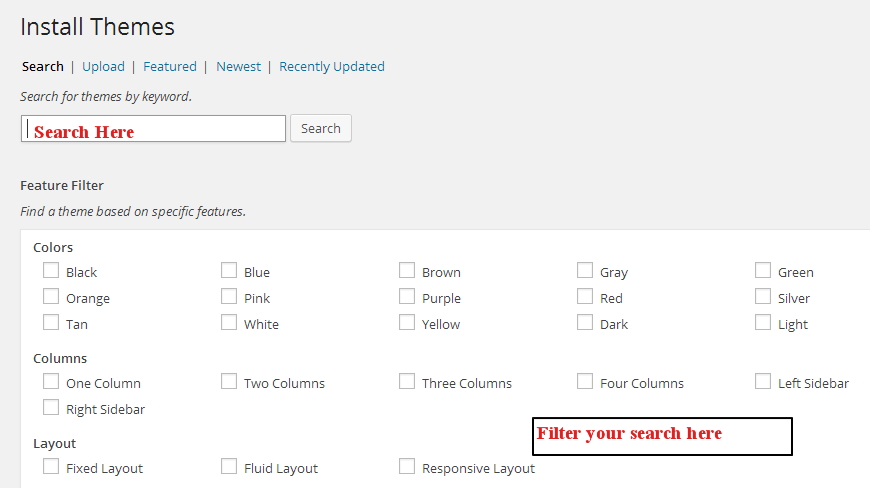
- See the details of the themes, preview the theme and then choose the one you want to use and then click on “Install”.
- Click on “Activate” on the next page that shows up.
- To customize the theme, go to Appearance —-> Customize to see the general options available. Most of the themes have advanced customization options which is mostly available under Appearance tab (different authors use different Title for this customization tab).
Upload a Theme from your WordPress Backend
Premium themes are not available in the backend search for obvious reasons. When you buy a premium theme you are provided with a zip file which needs to be manually uploaded. Even many free themes can be downloaded and then manually uploaded.
Here are the steps to manually upload the theme from your backend:
- Go to Appearance —-> Themes. Click on “Add New” at the top.
- Click on “Upload” from the options available on the top.
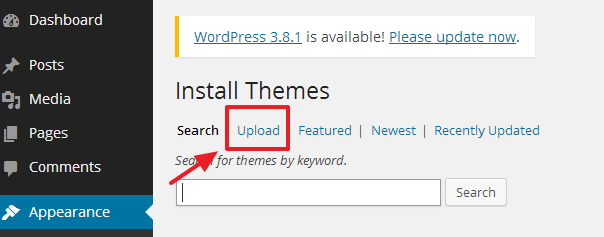
- You may select the file from your computer and click on “Install Now”
- Click on “Activate” on the next page that appears.
- To customize the theme, go to Appearance —-> Customize to see the general options available. Also most of the themes have advanced customization option which is mostly available under Appearance tab. Check it.
How Should Your Design Be:
When a visitor lands on your website the first thing that he sees is the design and then the content. And so you need to make sure that your design is perfect and reflects the niche of your website. Many people don’t take design very seriously and that’s what decreases their website traffic.
Here are few Do’s and Don’ts that you must consider while designing your website.
DO’s
- Keep your design as clean as possible (at least the homepage). Having too many options can make it difficult for the user to browse through the content.
- The interface of your website should be user friendly. User should easily be able to find relevant information and should find it easy to navigate between pages.
- Keeps your content categorized. Content should be properly be put in category and sub-category. It helps user to quickly find information relevant to him
- Do some research on choosing color for your website. Color contrast of your website should be proper and all content should be easily readable without any eye-strain.
- Browser through some good websites those are similar to yours. See how they designed it and try finding out plus points and implement them on your website.
DON’Ts
- Do not add flash media or any media files that takes time to load. Visitors do not like to wait for the page to load. If case you need to add one make sure you have fast webhosting and page loads up fast.
- Do not add more than 2-3 images per page. Image takes times to load and increases bounce rate (a number suggesting you are losing your website visitor). Also compress images before you uploading them.
- Don’t add any flashy banners or ads on your website. If you want to keep any ads then try using only text ads.
Remember, your web design is the heart of your website. Don’t let your heart fail.
Keep a lookout for next WordPress training article. See ya!